Create a Facebook Page
You frequently ask us how you can create a new Facebook page. The following guidelines will try to cover the most frequently asked questions.
Profiles
A profile is a place on Facebook where you can share information about yourself, such as your interests, photos, videos, current city and hometown.
Profiles can also be places where creators connect with their fans by turning on professional mode. When a creator turns on professional mode, anyone can follow their profile and see the creator’s public content in their Feed. If you’re a creator with professional mode on your profile, you can still share information and posts to your friends only or to a public audience. To see your profile, click or tap your name or profile picture at the top of Facebook.
Pages
You must have a profile to create a Page or help manage one. Pages are places on Facebook where artists, public figures, businesses, brands, organizations and nonprofits can connect with their fans or customers. When someone likes or follows a Page on Facebook, they can start seeing updates from that Page in their Feed.
To see an example of a Page, see the screenshot below.
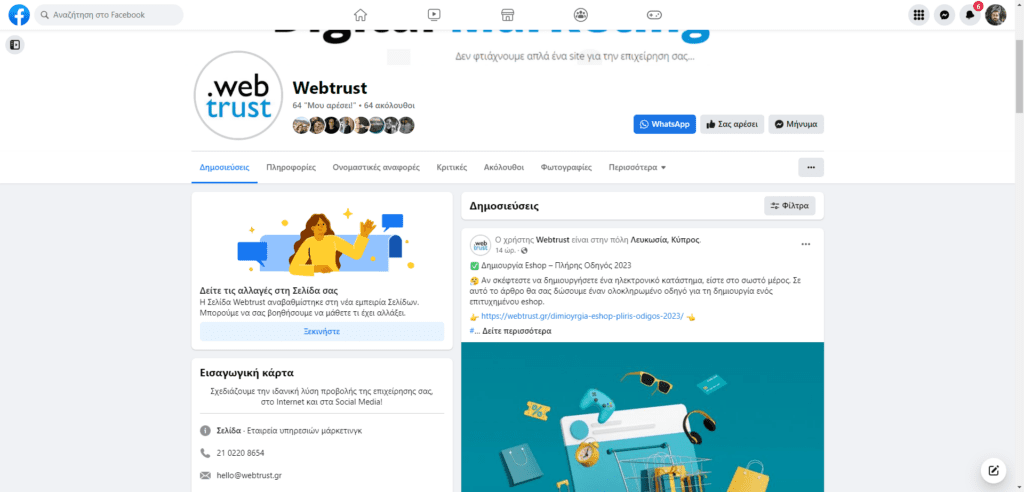

Groups
You must have a profile to create a group or help manage one. Groups are a place to communicate about shared interests with certain people. You can create a group for anything — your family reunion, your after-work sports team, your book club — and customize the group’s privacy settings depending on who you want to be able to join and see the group. When you join a group on Facebook, you start seeing content from that group in your Feed.
Facebook Pages are for businesses, brands, organizations, and public figures to share updates and connect with people.
Anyone with a Facebook account can create a Page or help manage one, as long as they have access or a role on the Page. When someone likes or follows a Page on Facebook, they can start seeing updates from that Page in their Feed.
Note: Pages are different from Groups.
Create a Page
- Go to facebook.com/pages/create.
- Enter a Page name and Category. You can also add a Page bio.
- Click Create Page.
- If you want to customize your Page, you can add your bio, a profile picture, and a cover photo.
- Click Done.
Learn what to do if you have trouble creating a Page. Book a free 30min free consultation call. with us and we will help you.
If your goal is to represent your business, brand or product on Facebook, create a Page. A Page lets you engage with people on Facebook and offers tools to help you manage and track engagement.
If your goal is to share updates with a broader audience from your profile, the place where you’re connected with friends and family, you can turn on professional mode. When you turn on professional mode, anyone on Facebook can follow you to see your public updates in their Feed, even if you’re not friends on Facebook. You can choose to post content to a public audience or to your friends only.
Whether you use your profile with professional mode or a Page, you can have an unlimited number of people following you, and you can follow up to 5,000 people. You can have up to 5,000 friends on your profile even in professional mode.
No. Pages with generic location names like “New York,” “Greece” and “Switzerland” are not allowed to have managers.
However, you can manage a Page for an organization that represents a geographic location. For example, “New York City – Mayor’s Office,” “Lok Sabha – Parliament of India” and “Queen Elizabeth II of Great Britain” are acceptable Page names.
You may also use a Page name that’s different from the name of the organization as long as the name accurately reflects what the Page is about (example: “Tourism Ireland” can have a Page named “Discover Ireland”).
Source: Facebook
